Support for Proton for Business
Find answers to your questions about Proton for Business. How can we help you?
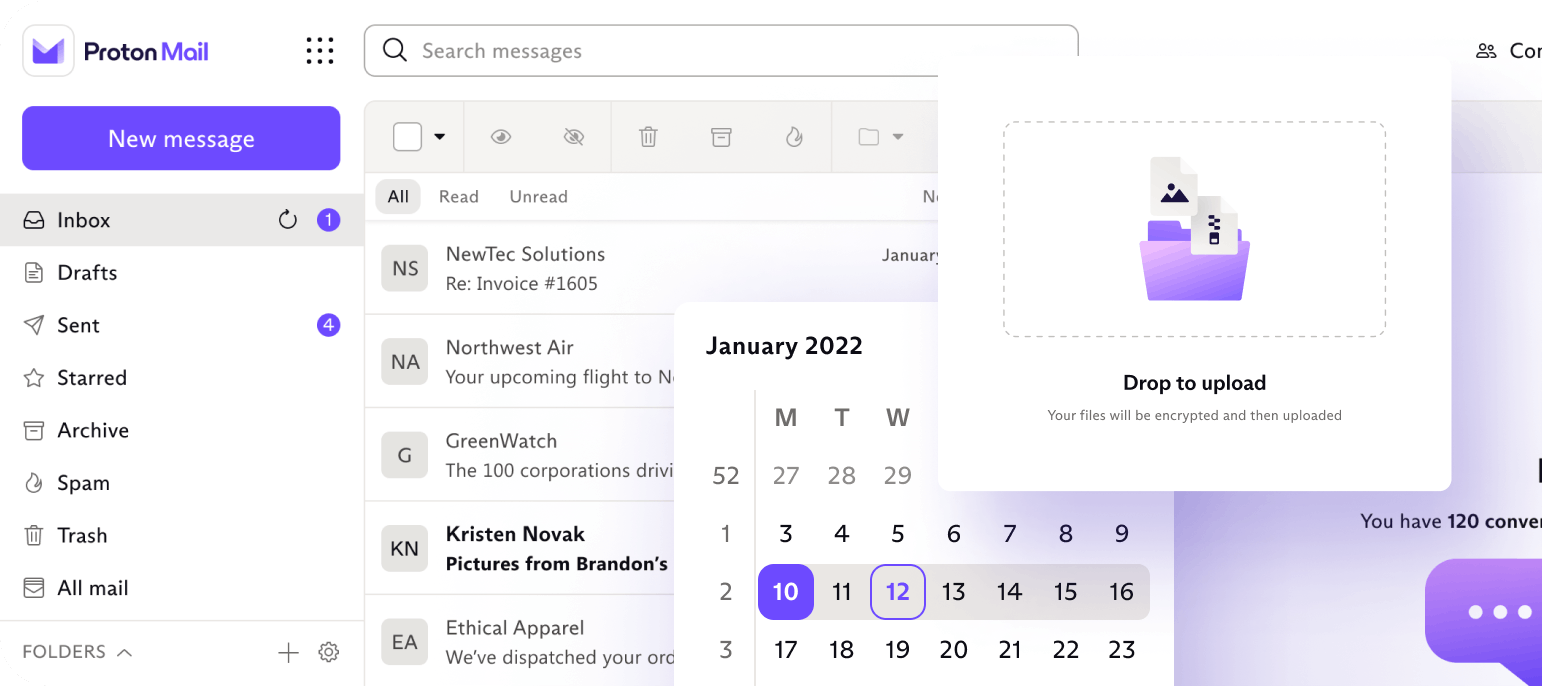
Business categories
We can help you with every step of using Proton for your organization. We explain how to set up your employees' accounts, securely send emails, quickly plan events, and more.